Running a ADS-B station on a hobby or semi-professional level can be fun. Better equipment results in more fun and more data received. Besides the good software, the quality hardware is a must if you want to go step further. One of the important aspects of the hardware is the RF front end design. If you run a factory product, dedicated ADS-B receiver or a cheap DVB-T dongle there is no room for a modification than can take you to the next step. The units are small and compact, plug and play.
The simple hardware addons can improve the performance resulting in more useful data received comparing to the barefoot hardware. One of addons that can do that are the filters. Depending of the situation, low pass, high pass or the bandpass filters are widely used. There are different ways how to approach to this problem. One way that I found is simple, cheap and affordable to everyday user.
So we are talking about filters. What we try to see from our filters is: low insertion loss, good out of the band signal rejection, good impedance matching, small size and a low price. The extra features should include non ESD device, DC through and a high power capability. Do we have such a filter? Too nice to be true!
I compile my own table of commonly used filter types and the features required. To make the things simpler I evaluate all the features as good, bad and smiley for a moderate.
It is obvious that "one in all" is difficult to get and the user should decide what is the best for him. If you are hobbyist then the price is important and should be on top of the list.
I made my choice and I design the
filter that can be used for the ADS-B centered for the 1090 MHz operation.
The simulation using the S parameters showing the attenuation in the
pass band of 2.3dB. Not perfect but not the worst. The idea was to keep that
value in the real prototype. Aside is the simulation of
the filter designed for the ADS-B using the LTCC technology.
.JPG) Available S parameters give us a range from 40Mhz up to 6GHz but I run
my simulation up to 3GHz to cover the frequency range of interest. Next
picture is the measurement done on the real filter. Quick look prove the
design. More over the insertion losses in the pass band are also as
predicted, or very close = 2.40dB despite using the SMA connectors not
calculated in the simulation. Vertical scale i 10dB/divide and horizontal scale starting at 300kHz and ending at 3GHz.
Available S parameters give us a range from 40Mhz up to 6GHz but I run
my simulation up to 3GHz to cover the frequency range of interest. Next
picture is the measurement done on the real filter. Quick look prove the
design. More over the insertion losses in the pass band are also as
predicted, or very close = 2.40dB despite using the SMA connectors not
calculated in the simulation. Vertical scale i 10dB/divide and horizontal scale starting at 300kHz and ending at 3GHz.
The filter is not so sharp comparing to the SAW or cavity type filters
but this is compromise that we have to count on. This filter is good if
you want to "kill" the BC FM stations, TV signals, Wi-Fi signals, cell
towers on 1.8GHz 1.9GHz 2.1GHz or higher. Cell towers on 950MHz will not
be attenuated a lot, some 10-20dB, still the overall results are good. The picture clearly indicate the losses in the BC FM radio stations band of 100MHz. Attenuation is reaching -69dB.
Next important range of frequencies with the strong signals and blockers is the TV broadcast band. This signals are even stronger than the radio signals and closer to the ADS-B frequency. The highest attenuation is centered on 505MHz reaching -69dB. A bit lower the attenuation is -60dB and looking higher towards the 1GHz the attenuation is lower but still good -60 to -40dB.
Going further up to the Wi-Fi 2.4GHz frequency the attenuation is -45dB. The signals from the Wi-Fi are not so strong but they can be very close to your ADS-B reception antenna or system and it nice to have this band covered also. The attenuation between the Wi-Fi and the ADS-B is even better. This is where you can find the Cell towers operating on 1.8GHz, 1.9GHz and 2.1GHz.
Next important range of frequencies with the strong signals and blockers is the TV broadcast band. This signals are even stronger than the radio signals and closer to the ADS-B frequency. The highest attenuation is centered on 505MHz reaching -69dB. A bit lower the attenuation is -60dB and looking higher towards the 1GHz the attenuation is lower but still good -60 to -40dB.
Going further up to the Wi-Fi 2.4GHz frequency the attenuation is -45dB. The signals from the Wi-Fi are not so strong but they can be very close to your ADS-B reception antenna or system and it nice to have this band covered also. The attenuation between the Wi-Fi and the ADS-B is even better. This is where you can find the Cell towers operating on 1.8GHz, 1.9GHz and 2.1GHz.
There are two areas where the performance of the filter is not as on the other frequencies mentioned above. This are the Cell 950MHz and the possible radar interference on the 1.2-1.3GHz. As this frequencies are relatively close to the ADS-B 1090MHz the attenuation is not so big. It is better then nothing but not good as rejection that we can have with the cavity or some SAW filters design.
What you get? BASIC BOARD
 What you get is a bit different filter then the previous version. For the same price you get the ADS-B filter centered on 1090 MHz and a Bias-T ready board. The board can be used as a filter only using the SMA input/output or additionally the Bias-T power injector can be used too. The RF in-out ports are DC isolated so no DC pass through the filter. Maximum current allowed through the Bias-T is 150mA. The size of the PCB (FR-4 1.6mm thickness) is 20x15 mm and 39x15 mm with the two female SMA connectors soldered.
What you get is a bit different filter then the previous version. For the same price you get the ADS-B filter centered on 1090 MHz and a Bias-T ready board. The board can be used as a filter only using the SMA input/output or additionally the Bias-T power injector can be used too. The RF in-out ports are DC isolated so no DC pass through the filter. Maximum current allowed through the Bias-T is 150mA. The size of the PCB (FR-4 1.6mm thickness) is 20x15 mm and 39x15 mm with the two female SMA connectors soldered.How to setup the ADS-B filter
1. Basic setup
As it says, the basic setup require just the ADS-B filter connected to the ADS-B receiver (or just a DVB-T dongle) using the jumper coaxial cable, or straight to the receiver antenna port with the adapter. The overall Noise Figure will be spoiled for the filter losses (2.4dB) but the benefit may be in filtering the strong out of the band "Blockers" and better reception. Filtering the blocker may allow increasing the DVB-T dongle gain, hence reducing the Noise Figure. The overall noise figure at the end may be even better than without the filter.
2. Setup with the LNA
Adding the LNA may improve the reception even more. More gain and lower Noise Figure will result better reception. The overall Noise Figure will be mainly depending on the LNA noise figure. The LNA can be powered directly or through the ADS-B filter Bias-T. Of course, the LNA should be adopted for Bias-T operation. Take care about the LNA voltage supply and maximum current allowed. Both the LNA and filter are close to the receiver (indoor).
3. Setup with the LNA *
At some point a very strong "Blockers" signals will push any LNA into the saturation where IMD products will be created spoiling the reception. To avoid that, the filter should be placed in front the LNA protecting the system from the unwanted signals leaving only the targeted signal. Such a filtered signal is then amplified in the chain. Both the LNA and filter are close to the receiver (indoor).
4. Remote LNA setup
If you live in the descent RF environment with not so strong signals then you may get the benefits of using the LNA close to the antenna . The filter can be close to the receiver as it will filter eventually picked up signals due to non perfect coaxial cable braid. The same ADS-B filter can be used also to power the remote LNA through the Bias-T.
Modifications
Plenty of them (coming soon) .....
You can check the performance using the filter from the next video. The filter was mounted after the LNA and showing improvement of about 20%. Inserting the filter before the LNA the performance can be even better, depending of the RF environment you are surrounded and the strong blockers in your vicinity.
I have just a limited number of the filters left and if you are interest please send me a mail.
Thanks


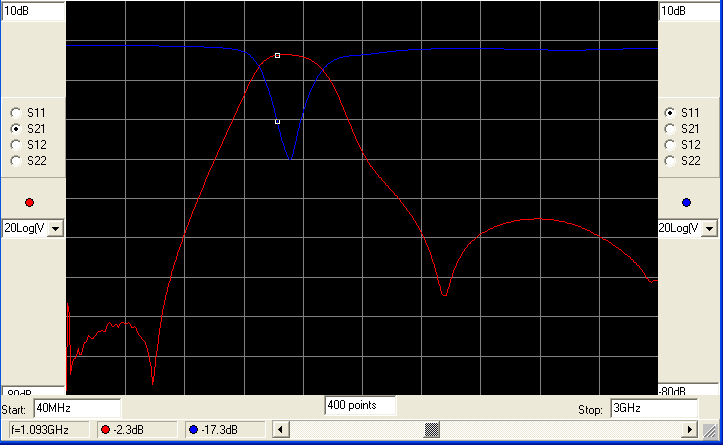







"What an awesome post, I just read it from start to end. Learned something new after a long time
ReplyDeleteไพ่บาคาร่า "